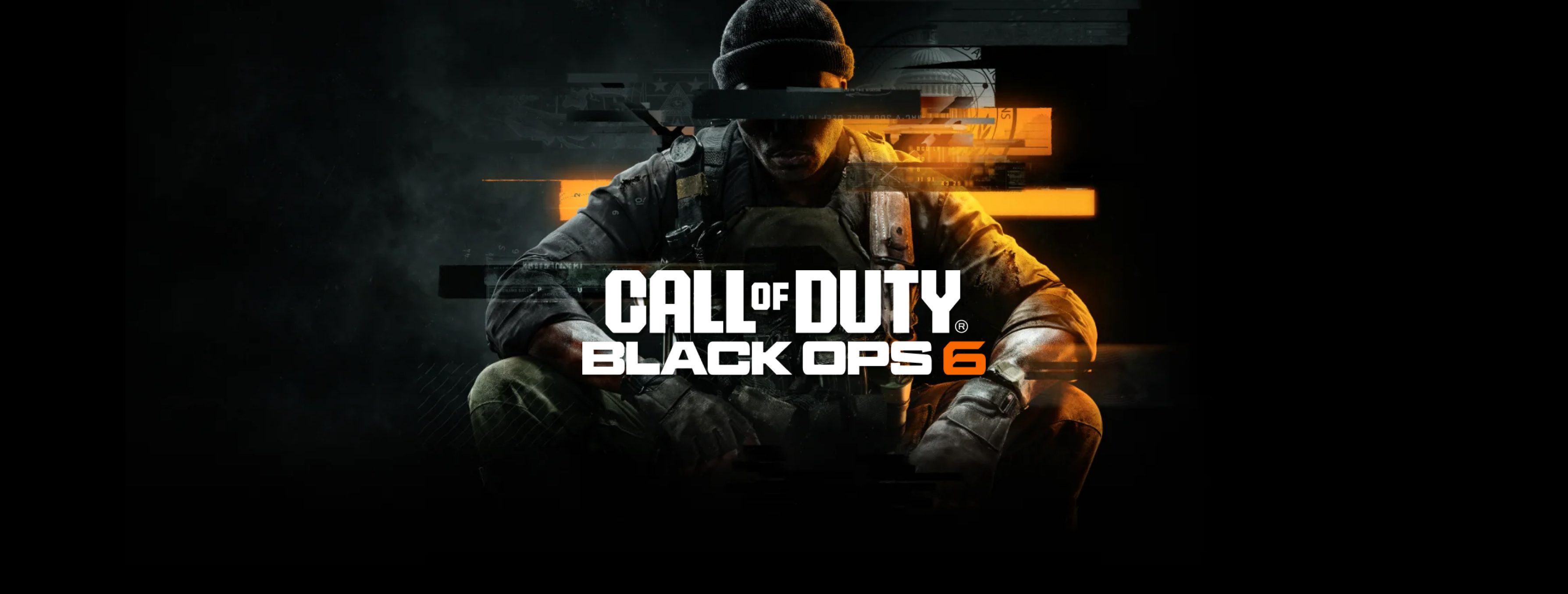Get in-game rewards
Sorry, the program has ended.
REWARDS
Unlock bonus CALL OF DUTY®
content and level up your XP
Reward 1

Weapon Blue Print
+2XP
Available in-game October 25, 2024
Reward 2

Operator skin
+2XP
Available in-game October 25, 2024
Reward 3

Weapon vinyl
+2XP
Available in-game October 25, 2024
Reward 4+

2XP
Available in-game October 25, 2024
HOW TO PLAY

FAQS
- Where can I find my in-game reward codes?
- How do I redeem my codes?
- What platforms is Call of Duty®: Black Ops 6 available on?
- Where can I purchase and download Call of Duty®: Black Ops 6?
- Why are the in-game items and double XP codes separated?
- Can I keep getting 2XP once the promotion ends?
- Do I keep everything I’ve earned with Monster x Call of Duty® once the season ends?
- What’s the last day I can redeem my In-game rewards? Will my DLC reward codes expire if I don’t use them right away?
- WHICH MONSTER ENERGY® PRODUCTS HAVE TAB CODES?
- WHY ARE MY CODES NOT VALID?
- I BOUGHT A PARTICIPATING 473ML MONSTER BEVERAGE BUT THERE WAS NO CODE UNDER THE SILVER PULL TAB. WHAT HAPPENED?
- IS THERE ANY WAY FOR ME TO GET BONUS CODES?
- I HAVE MORE QUESTIONS ABOUT THIS PROMOTION!